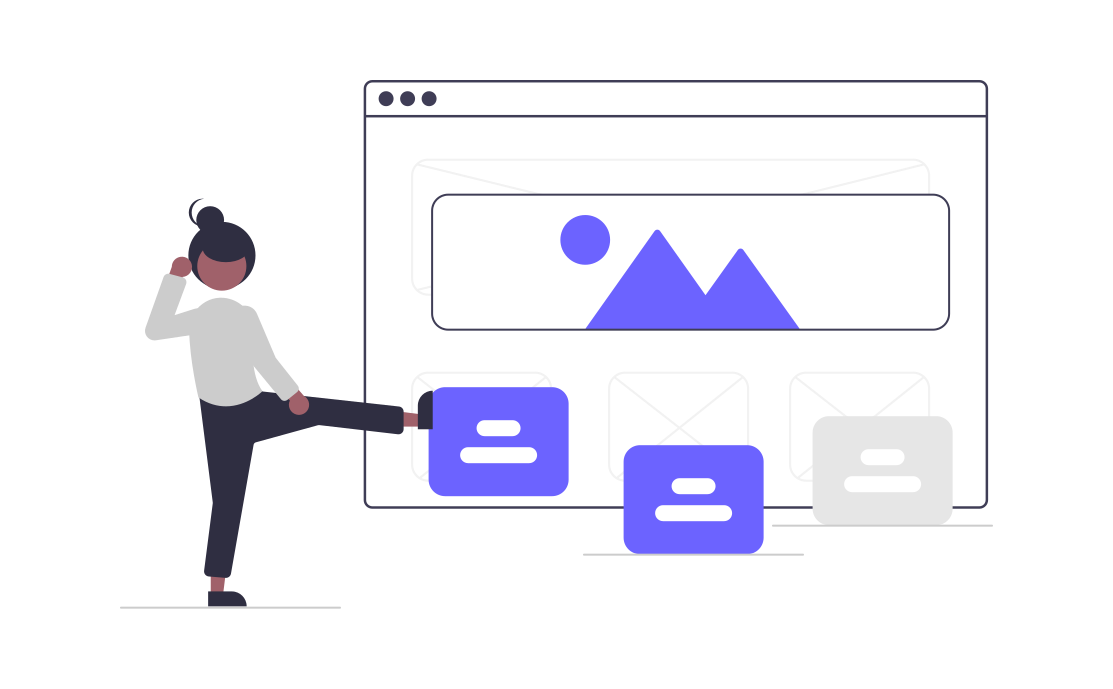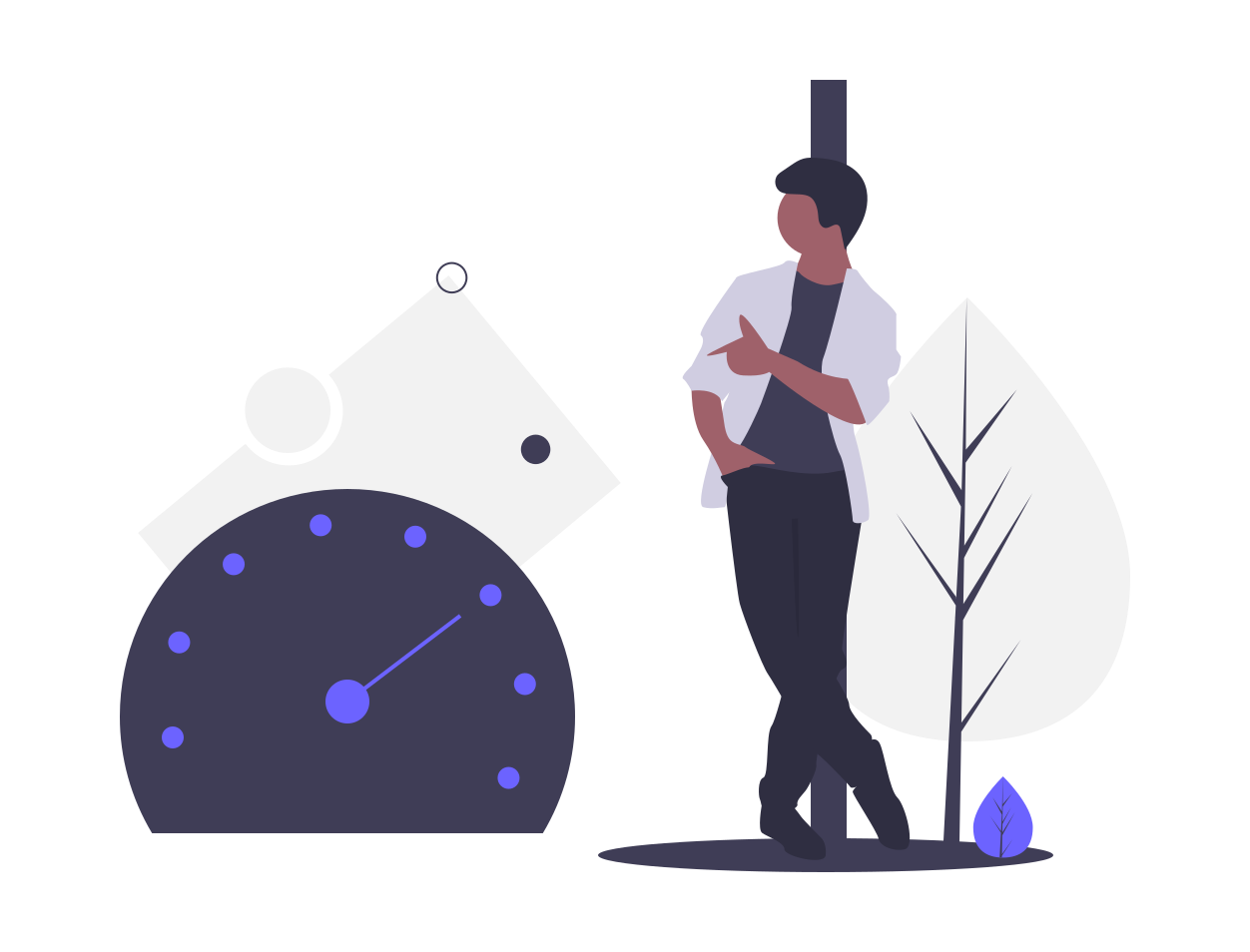How to Use
Follow these three simple steps to make the most of the Excel Viewer Tool.
- 1. Upload Your File: Click the "Browse Files" button or drag and drop your Excel file to upload it.
- 2. Explore Features: Use the search bar, zoom, or dark mode to enhance your viewing experience.
- 3. Download or Print: Download the original file or print the current view directly from the viewer.